Twhirl is a popular desktop twitter client based on the Adobe AIR platform. Adobe Labs have recently released an alpha version of the AIR platform for Linux. Linux users is now able to install the Twhirl easily.
In order to install Twhirl, you will need to install the Adobe Air system first(If not already installed).
Installing Adobe Air Application
1. Download the Adobe Air 1.5 from the following link:
http://get.adobe.com/air/ and save it in your 'home folder'
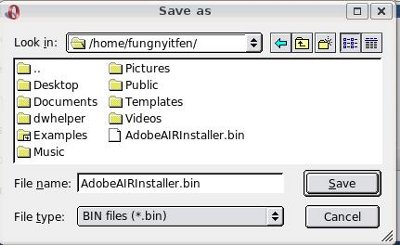
your home folder should read like this
/home/whatever your computer name here/
3. Run this command:
4. Run this command to activate the installation window:

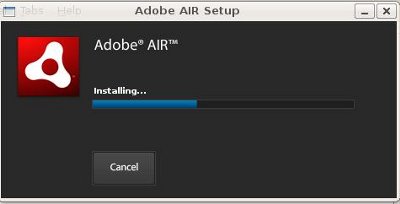
Installing Twhirl
1. Download twhirl
Make sure you download the latest version, 0.8.7
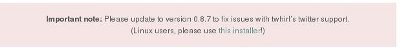
2. Double click on the downloaded file to start installation.

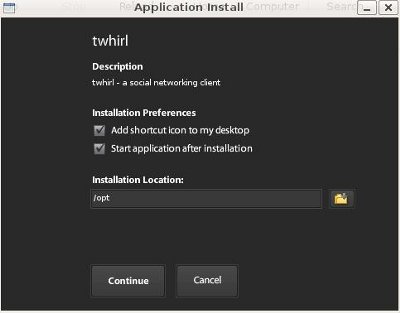

3. Now twhirl is running beautifully on my ubuntu 8.10

In order to install Twhirl, you will need to install the Adobe Air system first(If not already installed).
Installing Adobe Air Application
1. Download the Adobe Air 1.5 from the following link:
http://get.adobe.com/air/ and save it in your 'home folder'
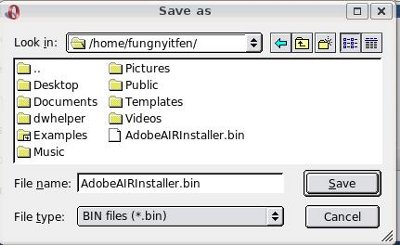
your home folder should read like this
/home/whatever your computer name here/
3. Run this command:
chmod +x adobeair_linux_a1_033108.bin4. Run this command to activate the installation window:
sudo ./adobeair_linux_a1_033108.bin
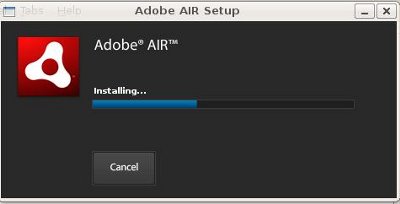
Installing Twhirl
1. Download twhirl
Make sure you download the latest version, 0.8.7
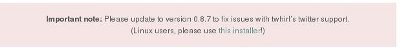
2. Double click on the downloaded file to start installation.

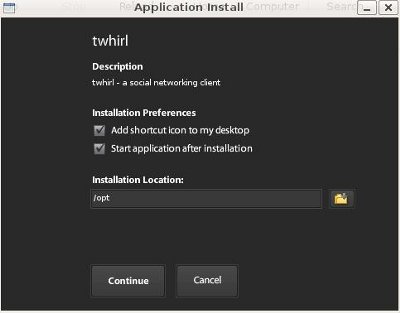

3. Now twhirl is running beautifully on my ubuntu 8.10

No comments:
Post a Comment